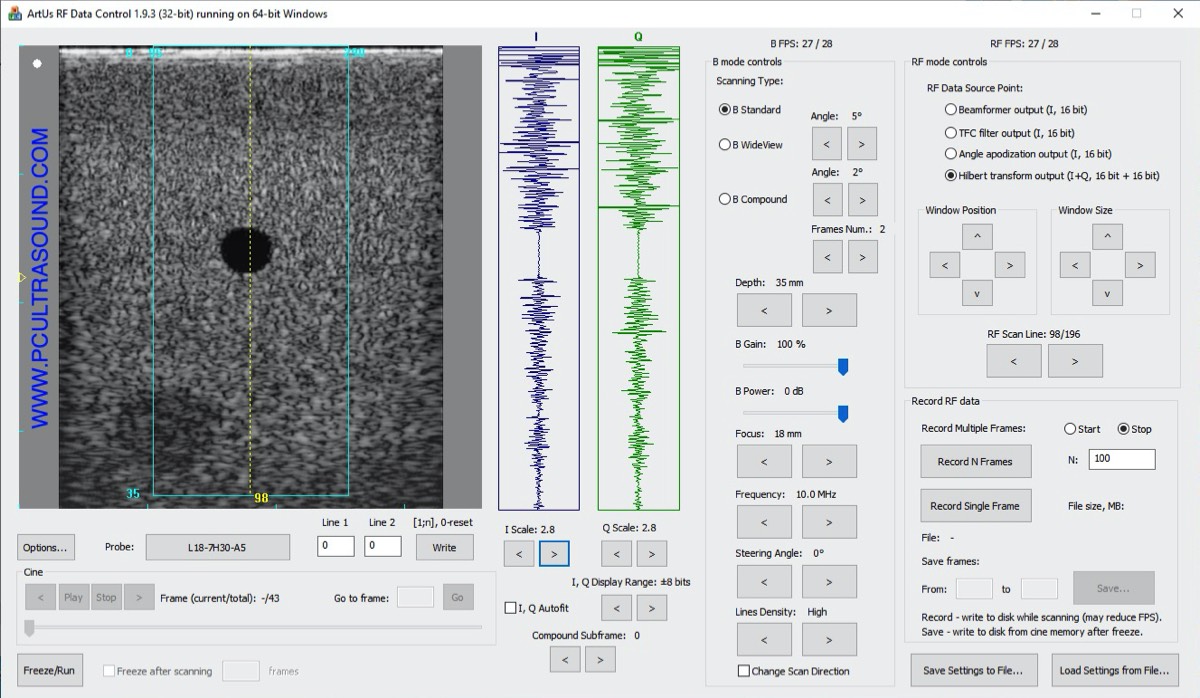Beamformed RF data (RF) for the scientific research in C++, MATLAB, Python and LabView environments
Majority of the commercial ultrasound machines are closed for the researchers and do not provide access to raw RF signals. These signals carry valuable information about acoustic wave and tissue interactions and it could be employed fo the developments of new diagnostic methods. TELEMED offers research tools for scientific engineers working in biomedical ultrasound field which allows to analyze RF data acquired by the new generation TELEMED ultrasound scanner ArtUs.
The research package is implemented in the C++, MATLAB, Python and LabView environments and contains graphical user interfaces (Figs. 1-9) which allows to receive RF data in real-time, record RF data files and import and review annotated RF data offline. Collection of scripts illustrating conventional RF signal processing steps, which are typically used in the B mode image formation engine is provided as well.
The tools open new possibilities for:
The research package is implemented in the C++, MATLAB, Python and LabView environments and contains graphical user interfaces (Figs. 1-9) which allows to receive RF data in real-time, record RF data files and import and review annotated RF data offline. Collection of scripts illustrating conventional RF signal processing steps, which are typically used in the B mode image formation engine is provided as well.
The tools open new possibilities for:
Engineering viewpoint
Clinical practice viewpoint
- Developments of novel ultrasonic quantitative tissue characterisation methods
- Derivation of novel biomarkers for: recognition, characterisation and differentiation of various lesions and assessment of treatment (i.e. thermal ablation efficiency, sonoporation)
- Investigation of acoustic properties of tissue and tissue mimicking materials
- In-vitro studies of tissue (i.e. investigation of biopsy samples)
- Developments of novel parametric imaging techniques
- New sources of contrast for imaging of various lesions (tumors, tissue fibrosis, atherosclerotic plaques and much more)
- Creation of advanced digital image processing algorithms for speckle reduction, and image enhancement
- Better quality of ultrasound diagnostic images more appropriate for visual expert’s evaluation
Tool allows to observe in realtime 2 streams, B+RF. Tool allows to set scanning parameters, define area of interest, record RF data to disc and etc. C++ application.
Fig. 1. C++ ArtUs RF Data Control tool, more information read here
Tool allows to import into MATLAB and review recorded RF data and the main data acquisition parameters. MATLAB tool.
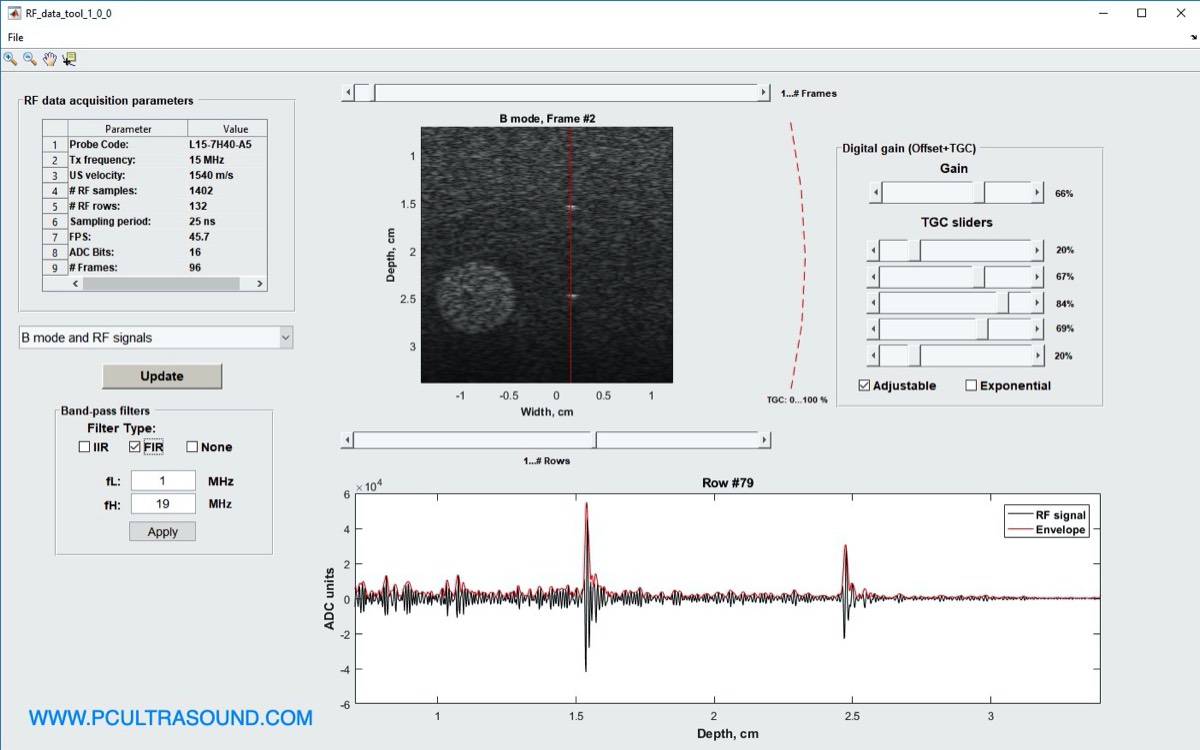
Fig. 2. MATLAB RF Data tool
Tool allows to observe in realtime 2 streams, B+RF. Tool allows to set scanning parameters, define area of interest, record RF data to disc and etc. MATLAB application.
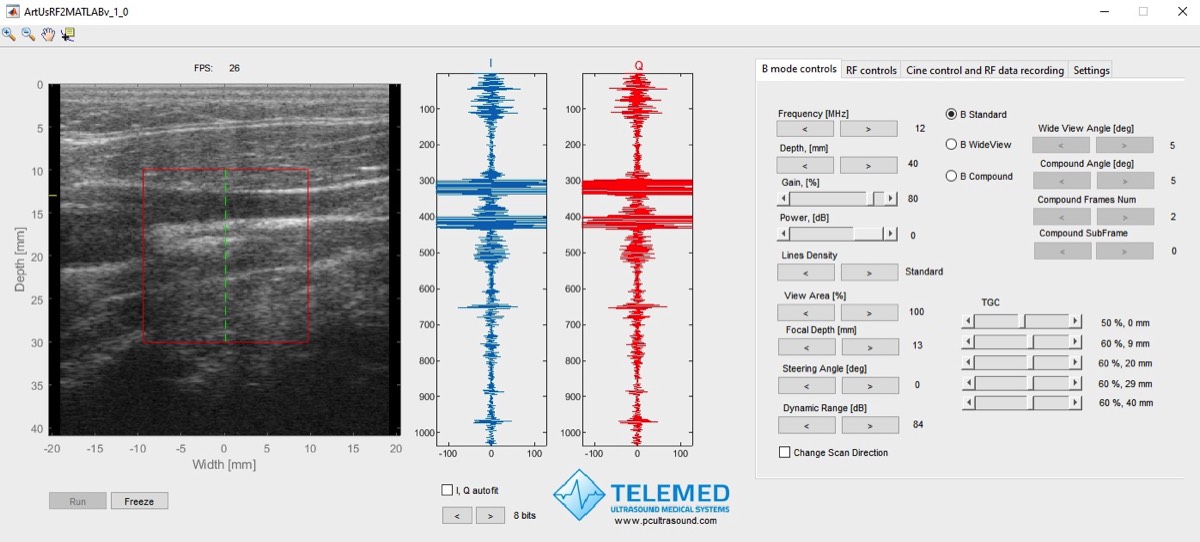
Fig. 3. MATLAB ArtUs RF Data Control
Tool allows to observe in realtime 2 streams, B+RF. Tool allows to set scanning parameters, define area of interest, record RF data to disc and etc. Python application.
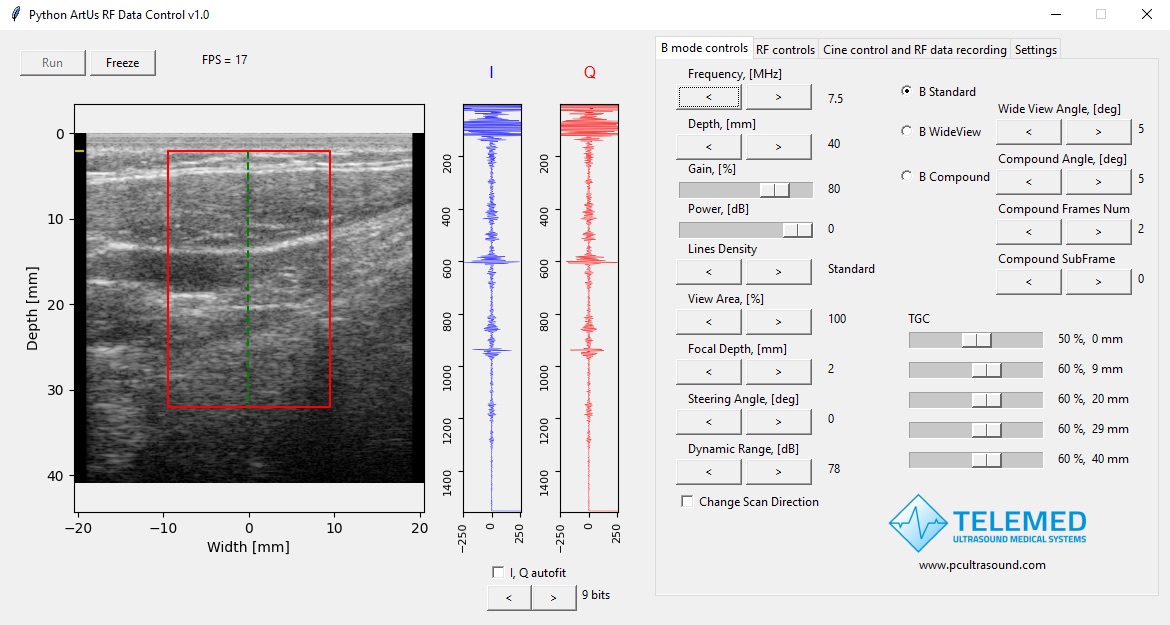
Fig. 4. Python ArtUs RF Data Control
Tool allows to observe in realtime 2 streams, B+RF. Tool allows to set scanning parameters, define area of interest, record RF data to disc and etc. LabView application.
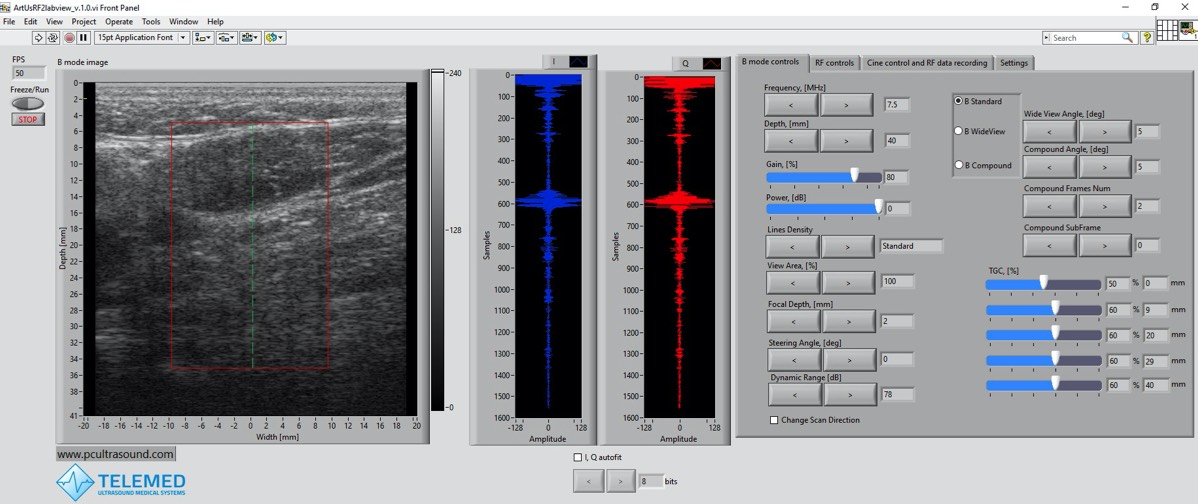
Fig. 5. LabView ArtUs RF Data Control
Tool allows to filter acquired RF signals and to observe how the filtering influence to final ultrasonic B mode image. Various filters could be designed by using GUI. MATLAB tool.
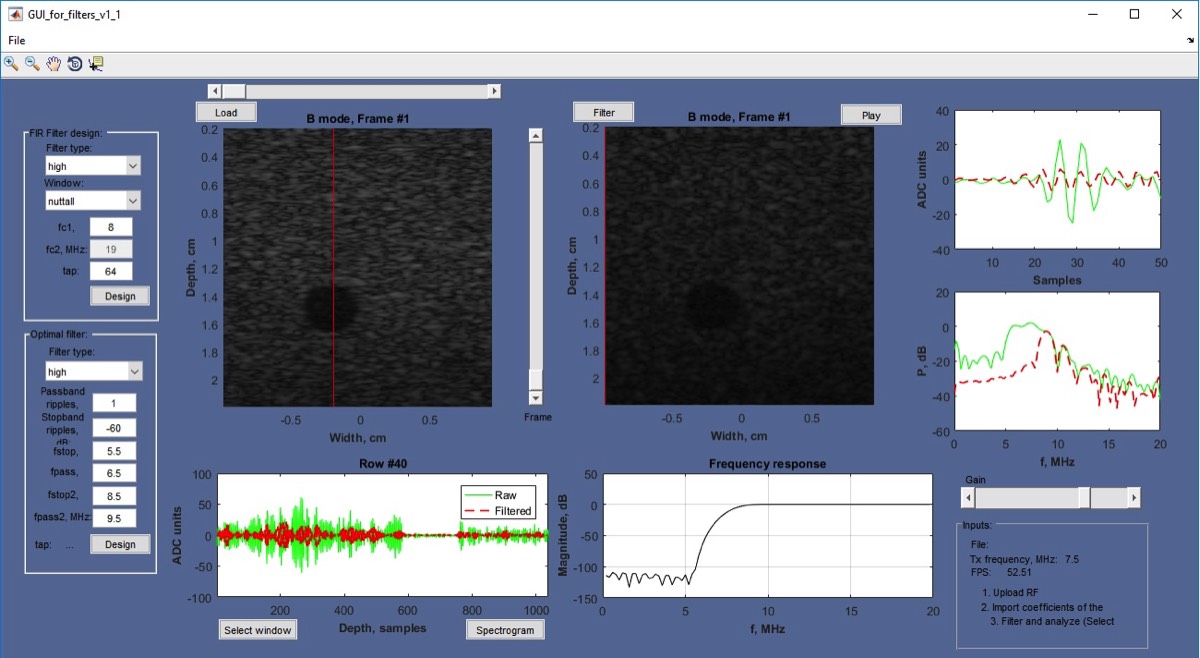
Fig. 6. MATLAB Filters Analysis tool
The GUI allows to adjust dynamic range reduction curve and to observe how it affects final B mode image. MATLAB tool.
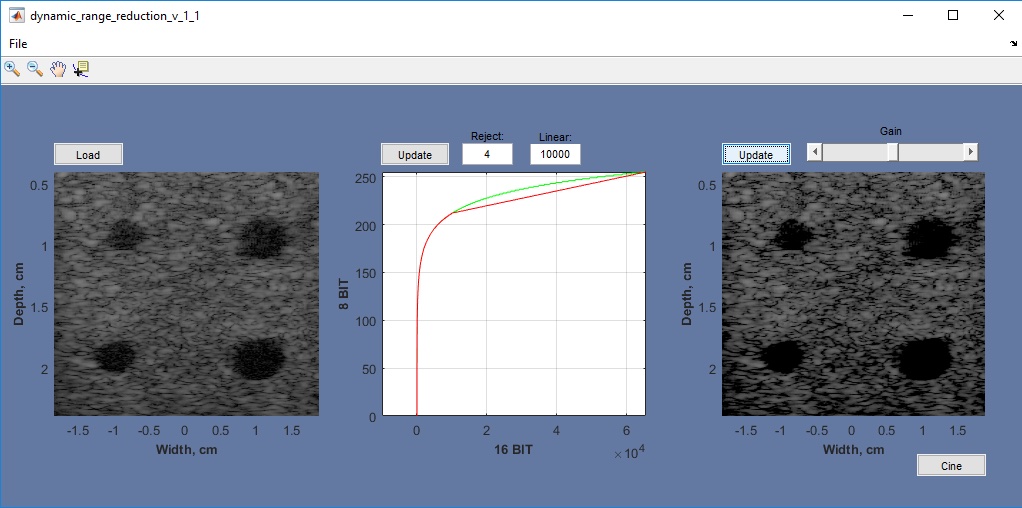
Fig. 7. MATLAB Dynamic Range control tool
The GUI allows to filter speckle noises. MATLAB tool.
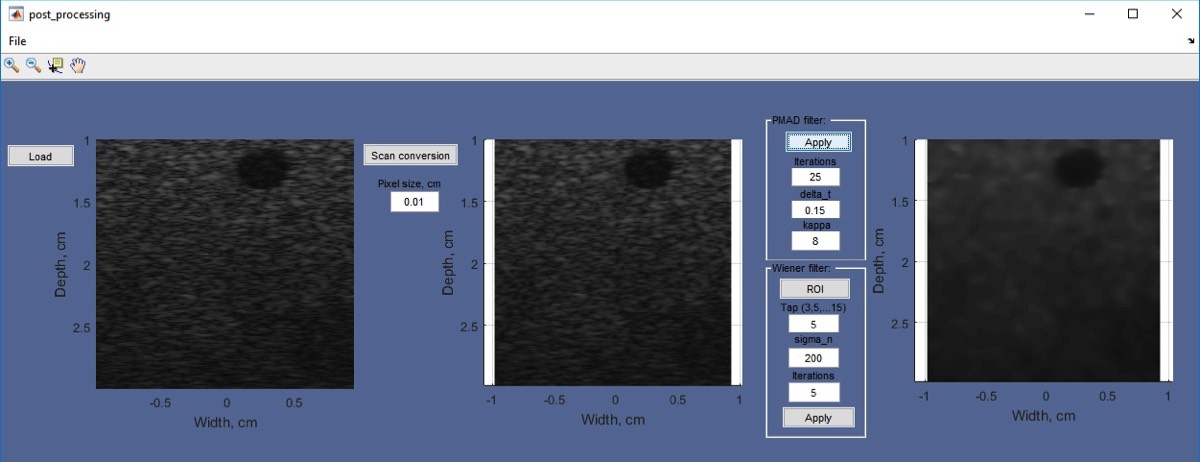
Fig. 8. MATLAB Postprocessing control tool
The GUI allows to load and view recorded RF data. Python tool.
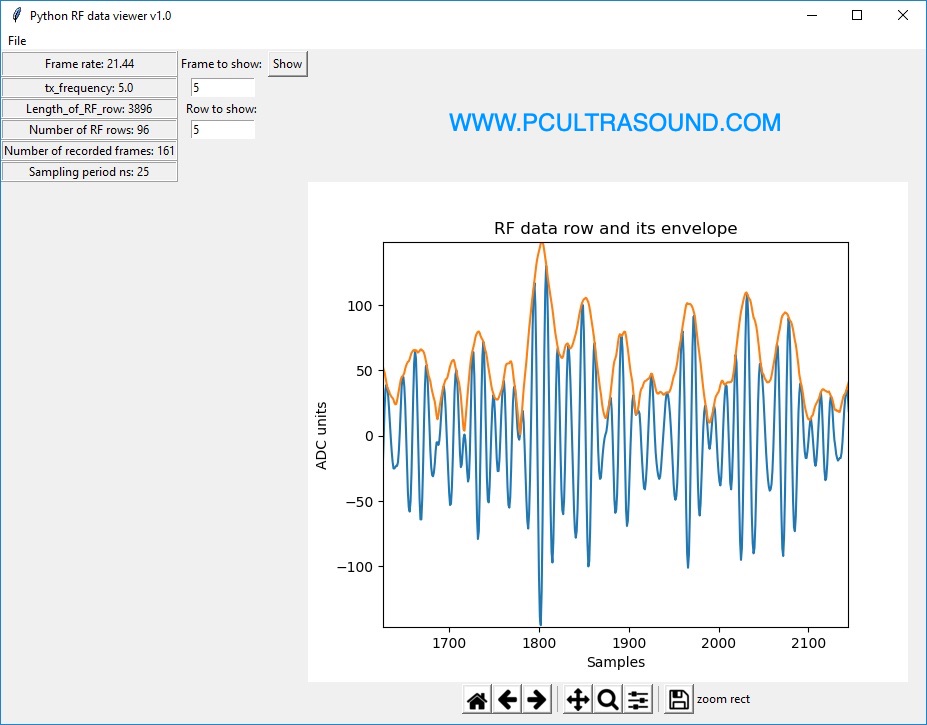
Fig. 9. Python RF Viewer tool
Tools, MATLAB scripts, Python scripts, source codes and manuals you can download here.